The Ultimate Guide to Email Design Best Practices in 2024]
![The Ultimate Guide to Email Design Best Practices in 2024]](https://www.getmailbird.com/assets/components/phpthumbof/cache/Best-email-designs.fc9fa4647ed0229a7849dd1174ce6d5d.webp)
Every day, people and organizations send and receive around 300 billion email messages. So, as a marketer or vendor, you need an edge, which means it's important to incorporate the best practices in email design used by many businesses today.
With perfectly designed emails, you can stand out without gimmicks or expense. You can present attractive, easy-to-read content that loads well on any device. You can break down that process into eight email design practices to make email content creation easier than ever.
1. Use Email Templates Best Practices
Start your foray into the best email design practices by using a well-defined email design template, which will help you provide consistency and make emails more fun and engaging, like social media queries.
If you find the offerings of Microsoft Word limiting for designing templates, try searching online.
You can also use pre-made templates. For example, using an email marketing service like Mailchimp gives you access to personalized templates. Most email marketing services provide guidelines for writing suitable out of office messages and offer the possibility to generate your own template for every occasion.
If you are using an email client like Mailbird, on the other hand, keep in mind that the option to send out personalized email templates is possible even though it is not integrated or automated. Mailbird does not offer access to email templates, but they can be created with specialized software:
Email campaign designs or templates can be copied to the compose window after you make a selection. From there, you can send personalized emails one by one. Or, you can process a bulk email campaign by adding several recipients as BCC's.
To conclude, using a well-designed HTML email template is a great practice to follow, but doing this in bulk with an email client can be tricky. In this case, we recommend using an email marketing service in addition to your email client.
Don't have Mailbird yet? Give it a try now.
2. Choose the Right Template for the Job
When faced with a mind-blowing number of templates, you could waste precious time trying to select the right one. There are tens of message types for every occasion. Keep in mind that a single template does not fit all.
It's important to use an email newsletter template for your monthly update, an ad template for your weekly special, and a welcome note template for onboarding a new subscriber or employee. Each message goal and type has its own template. Take the time to find the right one for the job.
3. Use a Balanced Ratio of Text to Images
The best email campaign designs aim for a 60/40 ratio of text in Times New Roman to images. If you want to change things up a little, use more text — increasing the image ratio can slow down your load time, which makes the recipient stop reading and click out.
Craft messages that load quickly and efficiently. Keep in mind that Image-heavy or image-only messages will be trapped by the automatic spam recognition of the recipient's provider. Remember to make your text stand out by using Times New Roman, bullet points, headers, and bold or (occasionally) italic font.
4. Use Alt Image Text
One tried and tested email campaign design practice is to optimize images by including alt text for images (except items like divider lines). Many recipients turn off image loading on social media queries either to protect themselves from viruses or to speed load time. If you leave out alt text, your readers see a blank box. Some of your recipients use screen readers. Without alt text, the screen reader has no information except the email's text. If you think you can skip this, think again.
5. Use Best Email Design Practices for Mobile Devices
Most people compute on the go, using cell phones and tablets to remain in constant touch and on top of things. So, one of the best email campaign design practices is to create mobile responsive content.
Email design differs from website design. Compile a template that features large text and a simple layout. It should include buttons that work on touch devices and eschews navigation bars.
Images can be blocked, but color cannot. Choose templates with a brand-appropriate background color and color scheme. This helps the customers relate to what they visually associate with your brand, even if images like your logo get blocked.

6. Use Best Email Design Practices for Wearable Devices
The growing number of wearable devices presents another digital marketing design need. Using best practices for email design ensures that your recipients can easily read the messages on wearables like the Apple Watch.
This is vital if your target audience consists of early adopters or techies. Wearables present text information, so optimizing for a text presentation means you stand out.
7. Make Your Unsubscribe Button or Link Obvious and Easy to Find
Make your unsubscribe link easy to spot — absurdly easy. It is better for a subscriber to merely unsubscribe than to flag you as spam or use blocking.
Most email services allow you to block email senders. However, if users report you as spam, your future messages go directly to their spam folder and are automatically deleted after 30 days; they will never see your messages again. If they simply unsubscribe, they may re-subscribe in the future. You get a second chance by offering up an honest, easy to find unsubscribe button that you don't have otherwise.
8. Test Your Email Message
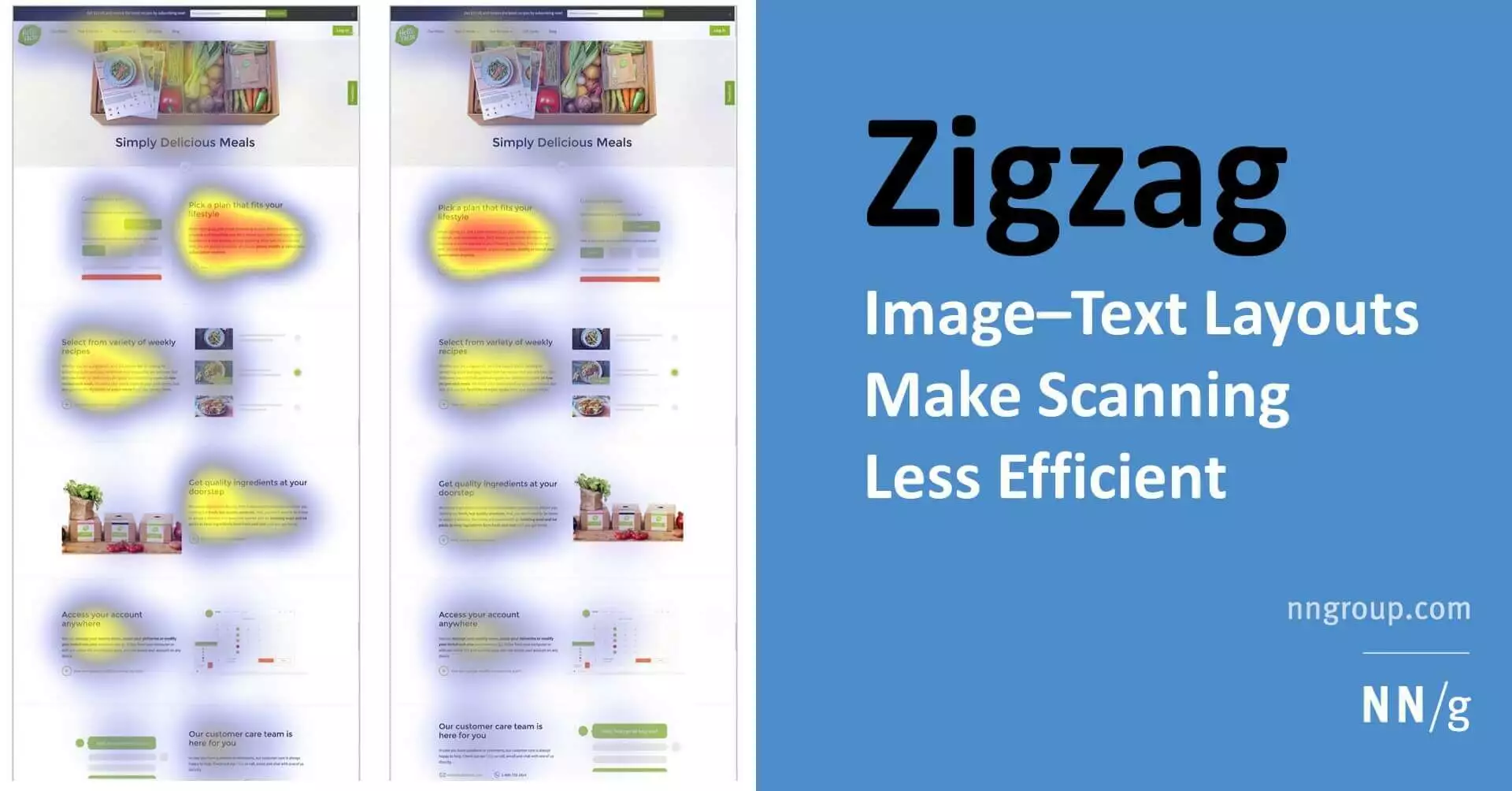
Make sure you send out a perfect email every time. A great email consists of much more than a pretty presentation or raw information. Write tight. Make it clear and concise. Preview and perfect, then test the email.
One such test is using the "Z" pattern for an eye-catching presentation. It zigzags content from text to images to create an easy-to-read layout. This pattern provides white space in addition to content.
During testing, make sure all alt text is visible. Use spellcheck and grammar check. When the email reads well and looks great and every link and alt text placement is functional, your email can go out into the world. You've made it easy to skim it for the high points and have shown text descriptions for each image.
Last but not least, before you write one word or spend one second on the email subject line, identify and study your target audience. You need to know who you're trying to reach before you begin communicating. This goes to testing as well — find your audience email open rates by creating A/B tests.
Make sure to use a good email analytics program. You'll gain important information and feedback, like who opened the email piece, when they read it, what they clicked on, how many recipients opened it, and what device type they used. This information lets you further optimize your email subject line and design. On a smaller scale, you can do email tracking with Mailbird.
Best Email Design Practices: Wrap Up
You can easily reach your customers, build relationships, and build your brand via email. And to achieve better results, you can incorporate best practices into each email marketing piece. Use email analytics to learn more from each email piece, then integrate what you learned from that email into the design elements of the next one.
For your other business and personal email needs, try Mailbird, one of the best email clients for Windows.
About the Author:
Richard Schwartz is a tech lover and a productivity addict. He likes spending time trying the newest technologies on the market and designing websites. He is also an editor for TemplatesAssistant.com, a website that delivers free templates for making everybody's work easier.
FAQ
How do you design a good email?
Here are some pointers to help you design an ideal email.- Keep the layout 600px wide.- Take the time to decide on the right template.- Make attention-grabbing calls to action. - Aim for a 60/40 text-to-image ratio. - Don't forget the alt texts for images. - Design for mobile devices.
What are email best practices?
The top email practices consist of not buying contact lists and cleaning your mailing list regularly. By personalizing the email subject line, optimizing the email's preview, and including your email signature, you may see real results. You can do it all with Mailbird
What is the best width for an email newsletter?
The ideal newsletter dimensions are 550 to 600px. Ideally, when mailing out your newsletter, the most important information should be communicated in the top 300 px to 500px.
How do I make my emails look professional?
The best way to ensure your email subject lines and content look professional is by using templates that save you time and communicate the right message. Remember to include a signature with all your professional details. By using smart subject lines and proofreading before sending your email, you can assure your email's professionalism.