Mailbird's Improved Compose Window With Tagging Feature

New Mailbird Compose Window
1. The formatting bar icons are redesigned for you to make each tab and feature more accessible. We have moved the 'attach' button, 'add image' button, and 'add link' button to the primary line, so they are visible even when the formatting bar is collapsed.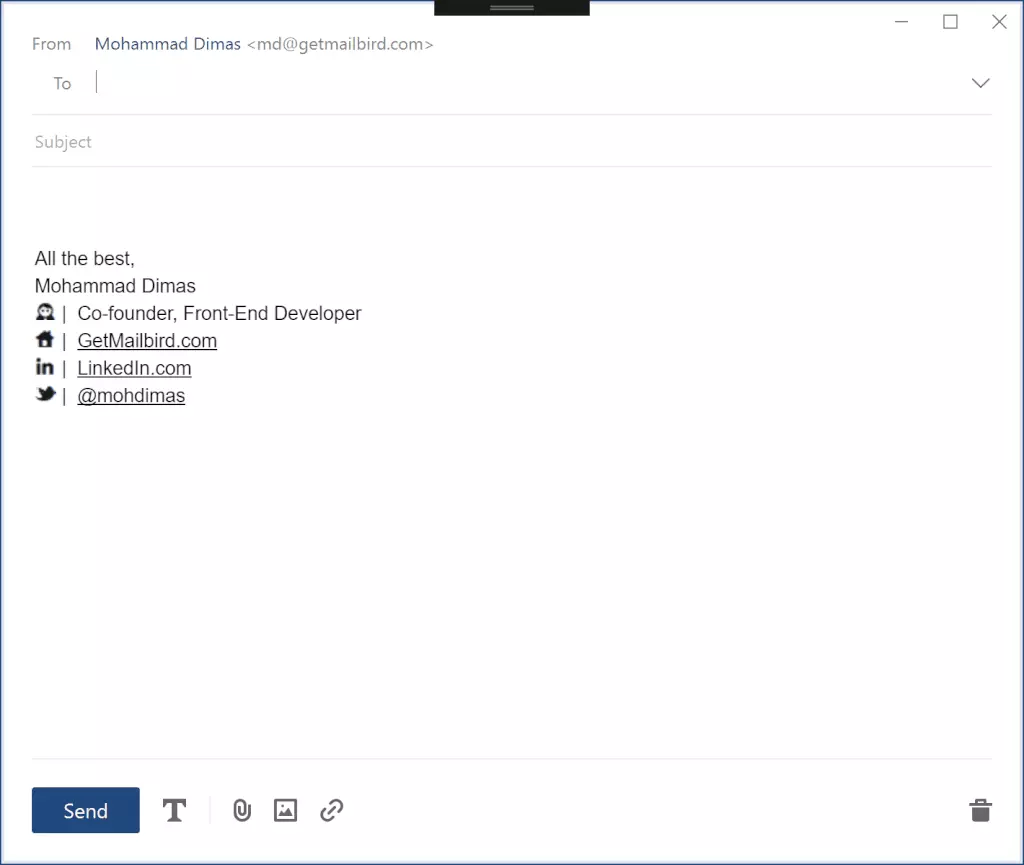
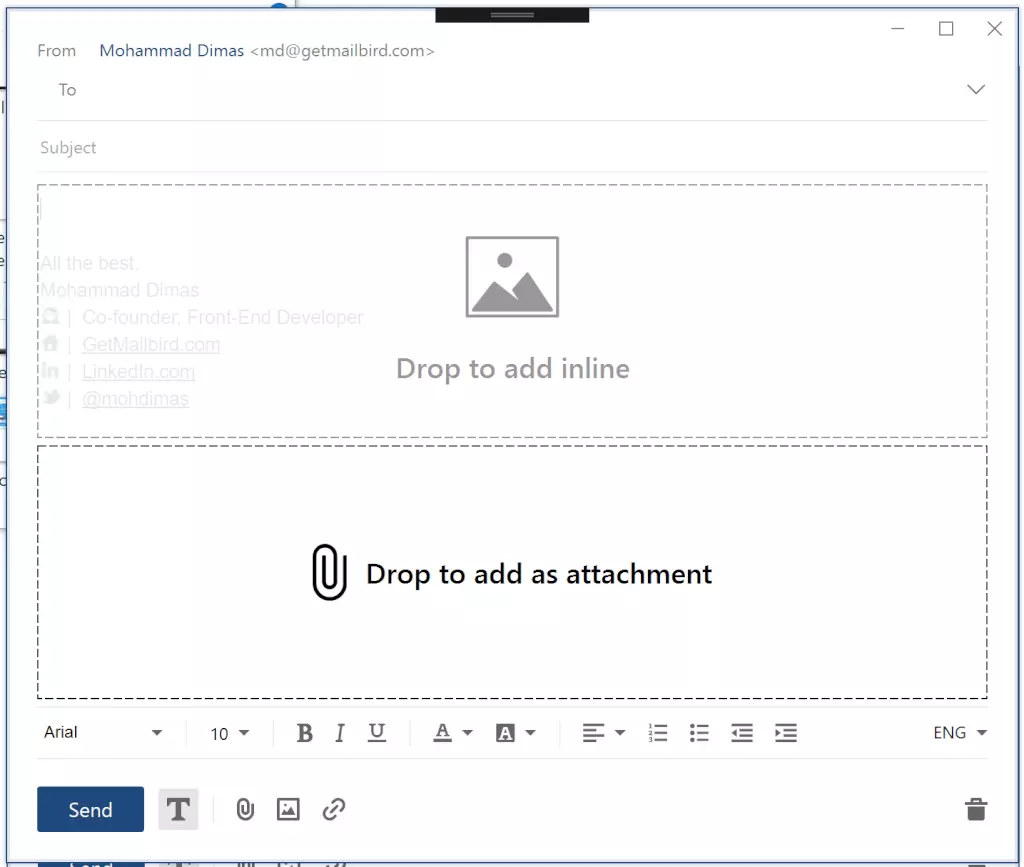
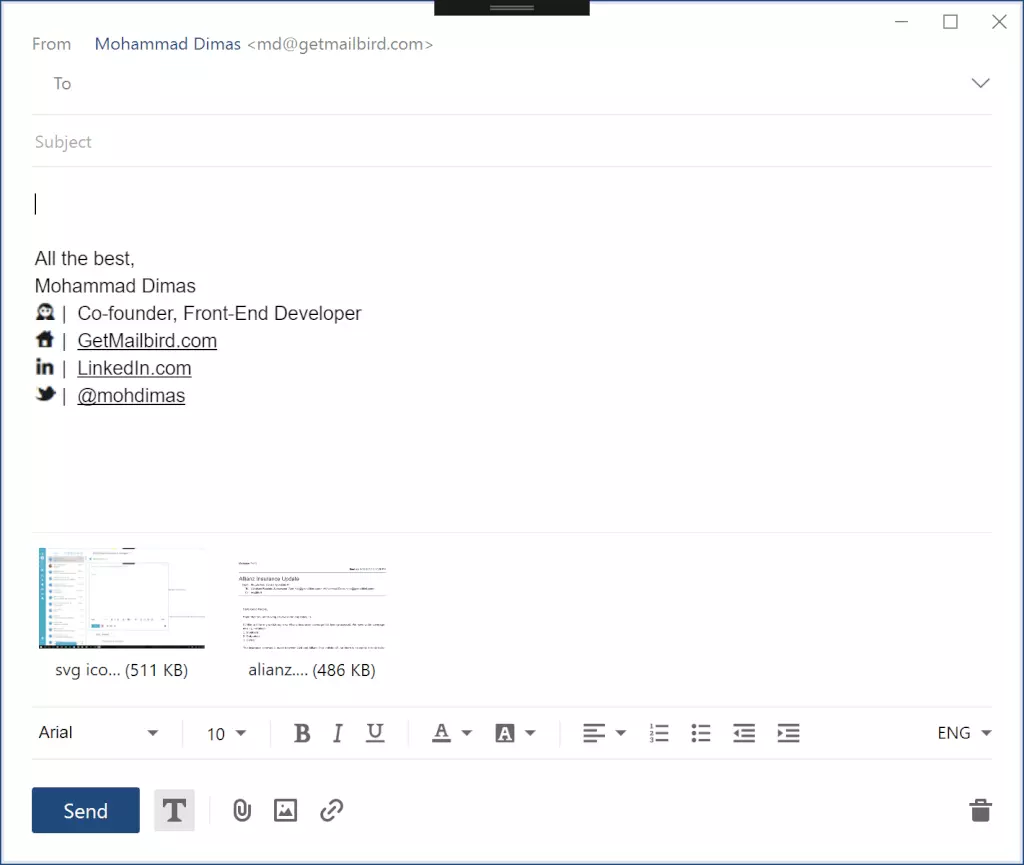
Tagging Feature
Our brand new tagging feature is out! The auto tag feature will open a list of contacts when you type '@' in the compose window. Choosing a contact will automatically add it to the list of recipient which is 'to' or 'cc'. This is based on whether there has already been a recipient in the draft or not. How is this a great feature? It enables you to quickly add a new recipient to an existing or new conversation.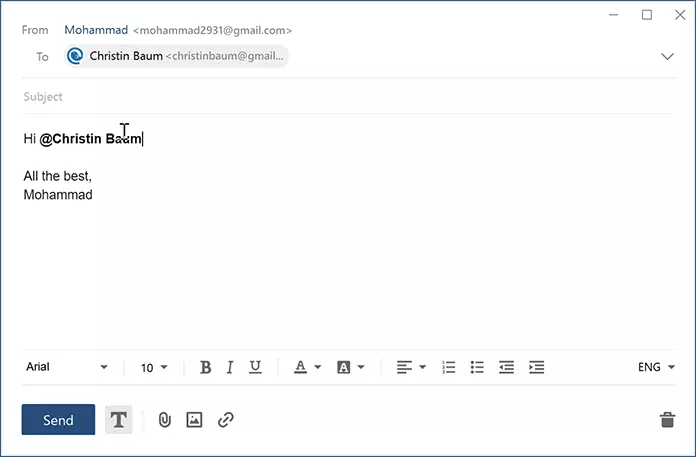
Check it out and let us know what you think. You can leave your comments, suggestions and/or questions in the comment section below or shoot us an email.
Don't have Mailbird yet?