Mailbird’s Unified Inbox: Manage All Email Accounts from One Place

How nice would it be to be able to say, "I am on top of my emails and in total control of my inbox?" Well, that might just happen with Mailbird's Unified Inbox Plus — another great time-saving feature to help you get through your emails like a productivity machine.
Mailbird's inbox feature is about more than just combining messages from all your different email accounts into one beautifully simple, well-managed inbox.
So let's say you have multiple email accounts, like a Gmail account for your work email, a Hotmail account for your personal email, and maybe one more email account for miscellaneous correspondence. The Unified Inbox makes it possible for you to view emails delivered to multiple email accounts in one place.
Inbox Zero Is Even Closer Now
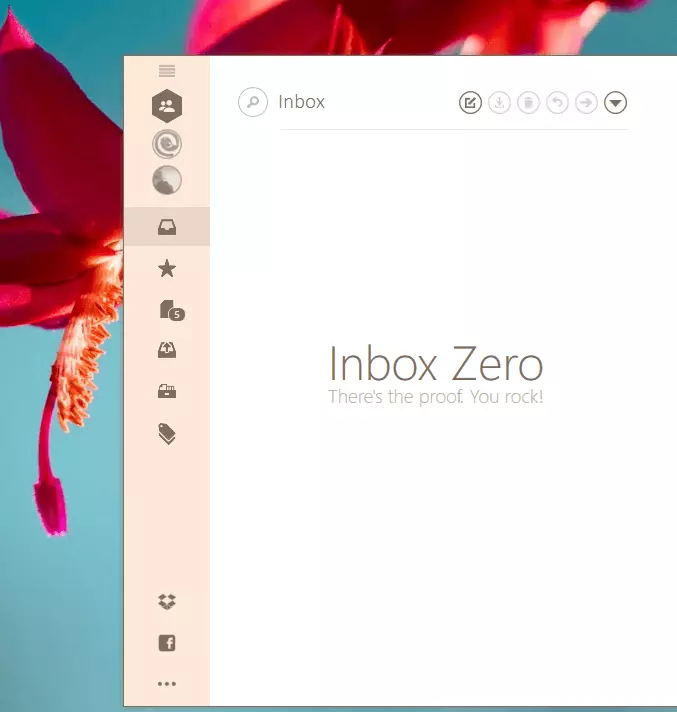
Say hello to the hexagon icon — this is Mailbird's Unified Inbox folder. This shows up if you have more than one email account added to Mailbird.

The emails in that one inbox are shown by the order in which they are delivered, regardless of which account they are from. They are not separated or labeled.
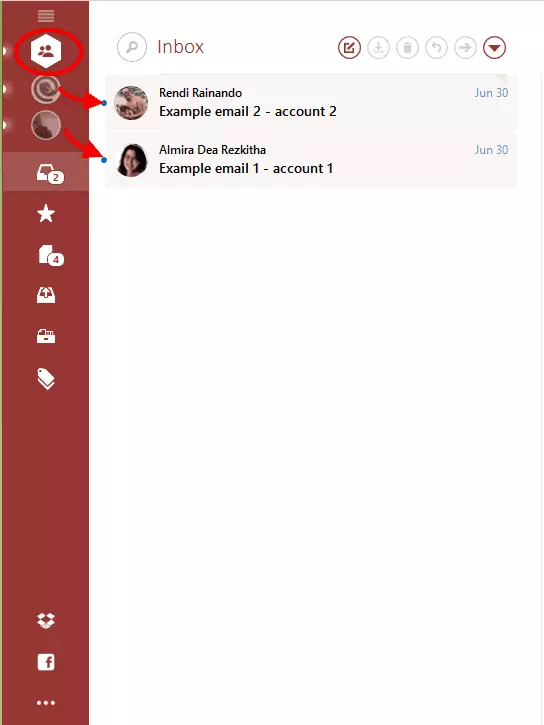
The Unified Inbox feature contains all of your known system folders (archived, sent, trash, etc.), but the folders themselves contain all messages from all your email accounts. To keep it clean and uncluttered, your "unified archived" folder will now have your archived emails and your "All" emails combined in that folder. This only concerns your inbox if you have a Gmail account.
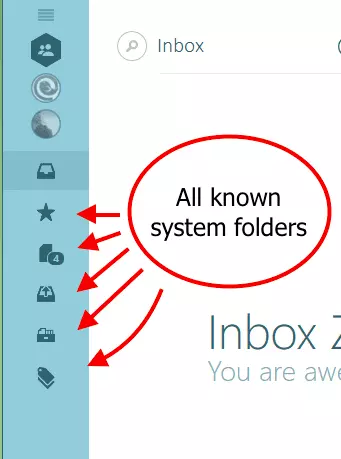
You prefer accessing the emails in their own inbox or would only like three out of your four inboxes unified?
No problem at all. You can easily disable the feature or just remove a single email account from it.
Enable Unified Inbox Plus
Simply go to your Mailbird Options -> Accounts and uncheck the "Enable unified account" box.
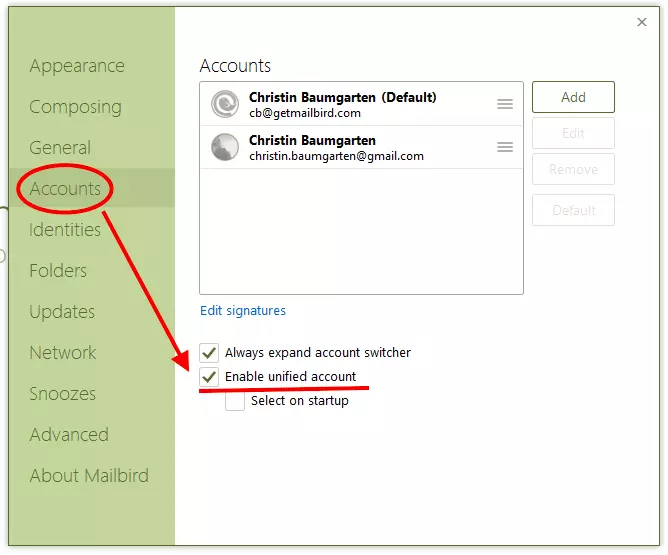
Remove a single email account from Unified Inbox Plus
Go to your Mailbird menu in the top left corner. Then choose Options -> Accounts and click the account you would like to add or exclude in Unified Inbox Plus.
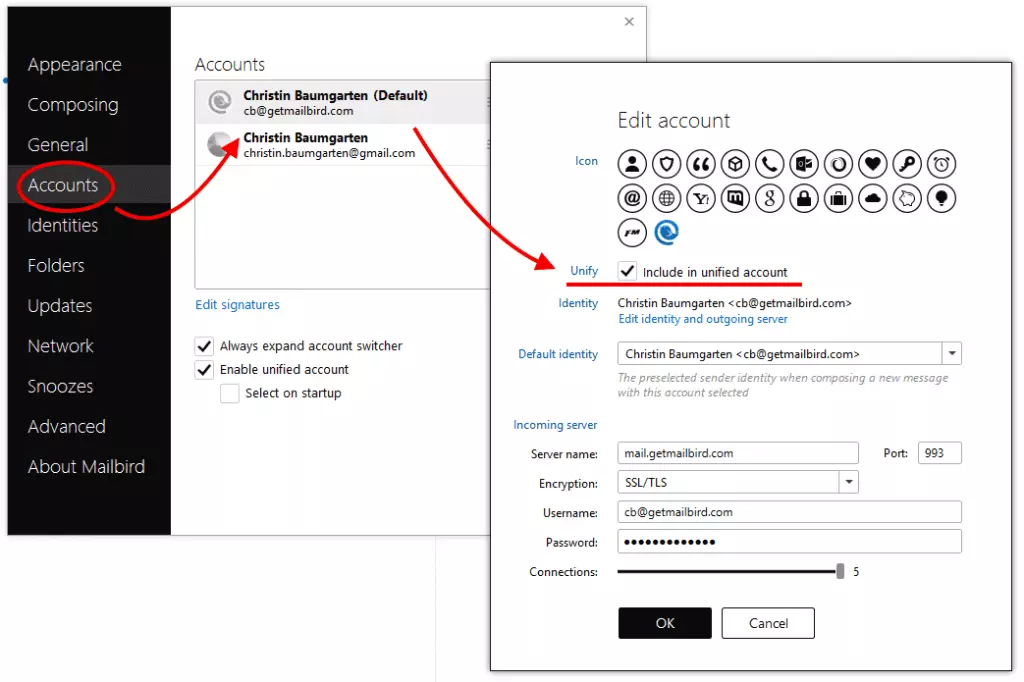
Unified Inbox Plus works when you have at least two email accounts. If you only use one email account in Mailbird, then Unified Inbox Plus removes itself and goes back to the original layout with one single account.
Is there any feature you would like us to add to your favorite email client? Please up-vote or add it in our Feature Request Forum here.
FAQ
What is a unified inbox?
A unified inbox is a folder that contains all your email accounts in one place. You can apply features such as email or attachment search, filtering, or folders to all email accounts at the same time.
Does Thunderbird have a unified inbox?
No, Thunderbird doesn't have a specialized inbox for unifying accounts.
Does Outlook have a unified inbox?
No, there is no Outlook feature that resembles Mailbird's inbox feature. Though you can set up filters for pulling emails from different accounts into one folder.
Why are my emails disappearing from my Outlook inbox?
The issue could be that some of the emails are accidentally flagged as spam. It could also be that your account is configured as POP, so if you open your email app from another device, emails will load on that device and disappear from the server.