Guide: Setting Up Business Email
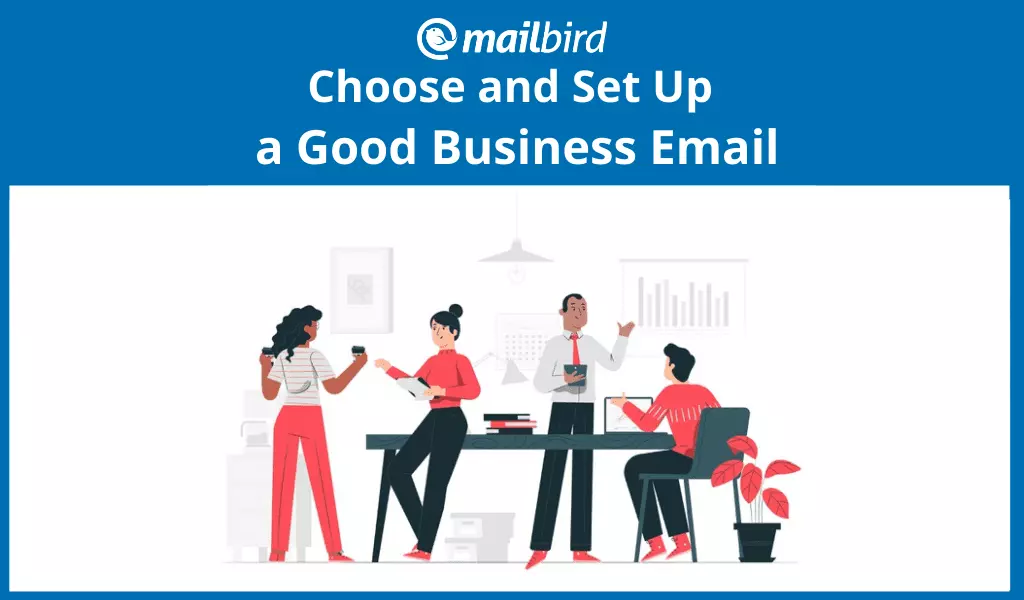
Globally, there are over 3.9 billion email users—a good indicator that email is a popular means of communication. At the same time, 73% of millennials prefer to communicate with businesses via email, which is a good indicator that your business should have a good business email address.
Many businesses use email to engage with their clients and turn leads into customers. Why wouldn't they when email campaigns can account for as much as a 760% increase in revenue? So, if you don't have a business email account yet, it's high time for you to set it up.
Mailbird has prepared a guide to show you how to choose a good business email service and give you an insight into the top email services your business could sign up for.
The Two-Step Process to Setting Up a Good Business Email Account
Whether you need an email address for your business shouldn't even be a question. You do. It's as essential as having a website. But you do need to choose where your business email will be hosted and what it should be called. Therefore, when setting up your business email account, there are two essential steps you must take:
- Choose an address name; and
- Choose an email service provider.
Let's proceed to the first step.
What Is a Good Business Email Address and How to Choose One for Your Business
A good business email address is one that denotes your business name, and in turn, helps your company build trust and credibility, resulting in increased sales.
Here are some tips that will help you choose the best email address for your business.
Use Your Own Domain
Some companies opt for a free email service provider, such as Gmail or Yahoo! Mail. Even though these can fulfill all your emailing needs, their free versions won't allow you to create a personalized domain.
|
Here are two examples: luxuryestates@gmail.com and sales@luxuryestates.com |
Which email address looks better to you?
Custom domains are a mark of professionalism. They show potential customers that your business can be trusted, and people will be more likely to contact you once they trust you. Personalized email domains also look much cleaner, and customers are more likely to remember your business's name if you have your own domain.
Or Create a Custom One
It is recommended that you get a domain name to use in your email address (if you don't already have one). The best option is to choose the shortest possible domain name that will reflect your business accurately. Here are the easiest ways to get a domain name for your professional email:
- Domain registrar. You can purchase a domain from a domain registrar (such as GoDaddy or Namecheap) for an affordable price. You can then connect your domain to your email service provider.
- A web host or site builder. If you are using providers such as Squarespace, Wix, Bluehost, or DreamHost, it is quite likely that you are eligible for a free domain name.
- Google Workspace. If you are getting a professional email address through Google Workspace, Google will give you a domain name during the account registration.
Do Not Use ISP Email Addresses
Using an ISP email address such as @comcast.net or @verizon.net might seem like a good idea. But, what happens if you decide not to use that internet service provider? Well, you'll have to change all your email addresses as well. If you're already using an ISP email, you should replace it with a custom domain as soon as possible.
Also, an email address like this might even confuse your customers. Is your business a standalone company? Is it somehow related to Verizon? What does your business even do? You can answer all of these questions in advance with a personalized domain.
Use Standard Email Formats
You may want to represent your company as quirky, but having an unusual business email address can have some consequences. For example, imagine that your email address is cust0merservice@luxuryestates.com. Imagine how many customers are likely to mistake the 0 for an "o," send an email to a wrong address, and never hear from your company. This is not something that would make your brand look good.
The golden rule for a good business email address is to keep it simple. You can even create several email addresses that will separate your customers into several categories. Here are some using our "luxuryestate" domain as an example:
|
info@luxuryestates.com |
A general email address to put on your website. Customers can use it to send all their inquiries and questions. |
|
customerservice@luxuryestates.com |
Every business needs a functioning business email like this one. Here customers can request additional information, ask for a refund, or get more info about your company's policies. |
|
legal@luxuryestates.com |
All those who have some legal issues with your company can contact you via this email address. |
|
john@luxuryestates.com / john.hut@luxuryestates.com / hut.j@luxuryestates.com |
If you want to create email addresses for your employees, make sure to come up with a standard format all employees will adhere to. |
|
sales@luxuryestates.com |
Do you have a sales department? Then this email address is something you must include as well. |
Add Your Name and Profile Picture
If you use an email client such as Gmail, then there are some settings you can personalize. For example, you can add a name and a profile picture. You can use a company logo for the general email address. And, your employees can add their photos to their email accounts.
By doing so, you will add credibility to your brand. When people contact you, they will know they are reaching out to an established company and contacting the right person.
How to Choose an Email Service Provider

There are many email service providers to choose from, but before you get to that, here are a few features and functions to look out for in an email service provider.
Ease of setup
Before you can use the provider, you have to set it up and configure your account. Make sure to choose a client that will make this experience hassle-free.
Ease of use
Not all of your employees are tech-savvy. It's best to choose an email service provider that is easy to use and doesn't require too much staff training.
Custom domain availability
It is very helpful to have a provider that allows you to create a custom domain name. As long as the name is available, the service should allow you to use any name you want, so make sure it is relevant to your brand.
Security
It is a must to get a service provider that will keep the dealings between your employees and clients private. End-to-end encryption is essential, and so are different authentication steps.
Integration with other tools and apps
Some email service providers can be integrated with other professional tools and apps, including calendars or even social media apps.
Storage
When choosing an email service provider, it is important to take into account the amount of storage space included. As a business, you will be receiving and sending thousands of emails, and you won't want to run out of space.
Advanced features
When running a company, advanced features such as snoozing emails or speed reading can be of great help. Different email service providers come with different features. Make sure to choose the one that will meet your specific needs.
Top 7 Business Email Services

As already mentioned, you need a good business email and a reliable email service to run your business successfully. Here are the top email service providers that will take your emailing experience to the next level.
Gmail
Gmail is one of the most popular and most reliable email service providers. And it allows you to create a professional business email name for your company. The best part about Gmail is that you can use it for both your personal and business communication, free of charge.
Gmail's greatest advantage is its interface. Most of the screen is devoted to your inbox, with a minimum of the toolbar and other features. All emails are neatly organized via conversations, allowing users easier viewing and more convenient replying to emails.
Even though it is a free email service, Gmail offers its users some advanced features such as a powerful search utility, filter system, email forwarding, and the incredibly helpful "Undo Send." Since Gmail is owned by Google, it can seamlessly integrate with productivity tools such as Google Docs and Google Calendar. Besides, Google ensured maximum security for its users by adding powerful spam filters and two-step verification to Gmail.
Gmail is accessible through the web and on all iOS and Android smartphones. Users can share attachments that are up to 25 MB in size. Larger files can be shared through Google Drive.
Besides its free plan, Gmail also has three premium plans — Starter ($6 per user/month), Business ($12 per user/month), and Business Plans ($18 per user/month). Each plan offers more storage, greater support, and access to various applications.
Outlook.com
Outlook.com is a popular email service developed by tech giant Microsoft. It supports various services and is packed with advanced features; many good business email names contain the Outlook.com domain.
Outlook's interface is similar to that of many other email clients - folders and organizational tools are on the left; emails are in the center, and there is a small preview pane on the right. However, don't let this apparent simplicity fool you. Outlook is packed with powerful features. For example, it will automatically detect all important emails and place them in a Focused Inbox.
Emails containing events information such as flights or dinner reservations will automatically be added to your calendar. Excellent attachment support allows you to share OneDrive files directly as links or copies. Many users appreciate the Undelete feature, which allows them to recover an email after it has been accidentally discarded.
Microsoft's Outlook offers several app-based integrations that enhance user experience. There is built-in Skype support, and apps give users easier access to PayPal, Yelp, Evernote, Uber, and more.
The best part about Outlook.com is that you get all these features and 15GB storage for free. If you're interested in the premium plans, you can upgrade to Office 365 and pay $5 a month for a single user or you can pay $70 for a year. Office 365 includes even more advanced features such as 50GB mail storage, offline working, file recovery, and the most recent versions of Word, Excel, and PowerPoint.
iCloud Mail
iCloud Mail is an email provider known for its ease of use. Anyone who has an Apple ID can claim an iCloud email address and associate it with that Apple ID. iCloud is an excellent choice for those who prefer checking and replying to emails from their mobile device. However, it is important to point out that only iOS users can access this email service provider from their smartphones.
Just like Google, Apple made sure to include some security features such as two-step verification, or two-factor authentication. The spam filter stops any unwanted or suspicious emails from reaching your inbox.
One interesting feature of iCloud Email is that it allows users to create an email alias. By doing so, the primary email address is concealed from the recipient. This feature allows users to manage their emails while monitoring the sources of unwanted messages. Apple gives you the ability to send and receive emails with an alias account, with up to three of them active at any time.
Apple offers its users 5GB of free email storage. If you need more space, you can sign up for an additional 25GB for $40 per year.
Yahoo! Mail
Yahoo! Mail is an email service provider that allows you to set up a good business email that will help increase your revenue. Even though it is not as popular as other providers, the latest Yahoo! Mail version is a polished and professional client that can compete with the most popular email services.
Yahoo! Mail features an interface similar to Gmail's; there is a large view of the inbox, filters for content, and easy browsing of all emails in a conversation. You can also arrange your emails in different folders. Mobile users have access to a few other features such as unsubscribing from newsletters without leaving the inbox.
What makes Yahoo! Mail stand out from all the other services is the 1TB of mailbox storage that allows you to keep all the emails you receive for a long time. This email service is free to use, but you can also sign up for Business Mail, which has some additional features.
Yahoo! Business Mail allows you to create a custom domain, import contacts from social media or other providers, and use various productivity tools (analytics, document handling, multiple calendars, etc.).
The premium plan starts from $3.19 per mailbox per month. The price drops as you add mailboxes - $1.59 for five, $1.19 for ten, and for 20+, you'll need to contact the provider. There is another plan called Yahoo Mail Pro, which is available at $3.49 per month. With this plan, you get an ad-free inbox, priority customer support, and a few additional features.
AOL Mail
AOL Mail, also known as AIM Mail, is a free email service that comes with great customization features. Users can import their contacts in CSV, .txt, or LDIF format. Similarly to Gmail, AOL Mail allows you to undo the sent email. However, there is one catch. This option works only for emails that are sent to other AOL addresses.
The most remarkable feature of AOL Mail is that it offers its users unlimited storage space. So, if you prefer storing all your messages from clients, you will never have to worry about running out of space with this email provider. In addition, there are advanced spam filters as well as protection against malware.
AOL Mail users can personalize their email address with the MyAddress feature that allows them to choose their own email domain name. This feature is quite useful for businesses that want to create good business email names.
The only downside of this email service is that there are too many ads. However, it is possible to sign up for an ad-free premium plan that costs $8.99 per month.
Zoho Mail
Zoho Mail is a business-oriented email service that features an online office suite, document management, and plenty of other productivity tools. Zoho Mail stands out from all the other email service providers because it offers plenty of free advanced features.
The free plan supports up to 25 users. Zoho also has a referral program that gives you 25 extra users; however, the program is being remodeled currently. Each user gets 5GB of mailbox storage and can use their own domain. Usually, these features are part of a premium plan, but Zoho offers them for free.
The downside of the free plan is that it doesn't have some essential features such as email forwarding. Also, it gives you web access only. Luckily, the Zoho Standard plan ($3 per user) comes with a host of advanced features such as email forwarding, multiple domain hosting, active sync, 30 GMB storage, and a 30 MB attachment limit. There are also two other plans - the Lite plan ($1 per user), which offers slightly less than the Standard plan, and the even more advanced Professional plan ($6 per user).
GMX
GMX is a free email service provider that can be used for both personal and business purposes. It offers a basic email account but also unlimited email storage. GMX email is popular among smartphone users due to its sleek interface. The client can be used to get an account from other email services.
When it comes to advanced features, GMX offers great protection to its users. The client will always keep your inbox spam-free and also protect you against spyware and malware. The client includes the GMX Organizer that makes it easy to keep track of all your appointments. However, this client doesn't offer two-factor authentication, making it easier for an unauthorized device to access your email.
Unlike other clients, GMX allows you to customize how long your email messages will be stored. For example, if you want the messages in the Trash folder to be deleted after five days, you can customize GMX to do that. What also makes GMX stand out is the attachment size of 50 MB. Unfortunately, email storage capacity is only 2GB.
GMX tries to make up for some of its shortcomings by offering its users multiple email account management and direct support from the company for any query.
Using an Email Client to Manage Your Business Email Accounts

Though one of the top recommendations is creating multiple email accounts, you might think that it would be impossible to keep an eye on all of them. The truth is, if you have a reliable email client such as Mailbird, you will be able to manage all your business email accounts from one spot.
Mailbird is packed with advanced features that will transform your emailing experience:
- The Unified Inbox lets you manage all your emails and contacts from multiple accounts easily from one inbox.
- The client can be easily integrated with other apps such as Asana, Dropbox, Facebook, Todoist, Google Calendar, and many more.
- Features such as Speed Reader, advanced Attachment Search, and In-Line Reply help you handle all your emails quickly, without having to waste hours on this task every week.
- Email tracking allows you to test out the inbox version of read receipts for email marketing on a small to medium scale.
These are just some of the features that Mailbird Premium users get. You can test the entire set during a free trial period.
Creating a Good Business Email Is Easy With The Right Tips
Creating a good business email is not complicated. You need to make sure you do the following - use a custom domain, come up with a name that will help your clients remember your company, and use a reliable email service provider. And, after reading the tips from this article, you can't get any of these steps wrong.
When it comes to managing your business emails, numerous email clients can help you out, but Mailbird is the one that offers the most. Not only can you use the client with a personalized domain, but you can also keep track of all your company's emails from one inbox. This way, none of your clients' emails will ever be left unanswered. And your employees will love Mailbird's simple interface and its advanced features.
FAQ
How do I create a good business email address?
Here are a few tips that will help you create a good business email address: - Choose a personalized domain name (@yourcompany.com instead of @gmail.com) - Keep your domain name simple, easy to remember, and relatable to your company. - Avoid using numbers and hyphens in your domain name. - Adding keywords or a company location can make your email address unique.
What should my professional email be?
The standard recommended professional email address is firstname.lastname@domain.com. For a company email, it is recommended to use a general email address such as info@yourbusiness.com
What should you name your business email?
There are numerous ideas for a business email. You can create one general email address for your company such as info@yourbusiness.com. Some companies create an email address for each department such as sales@yourbusiness.com. And, if you need email addresses for your employees, you should make sure that all emails follow the same format such as name@yourcompany.com.