How to Increase Productivity & Improve Time Management
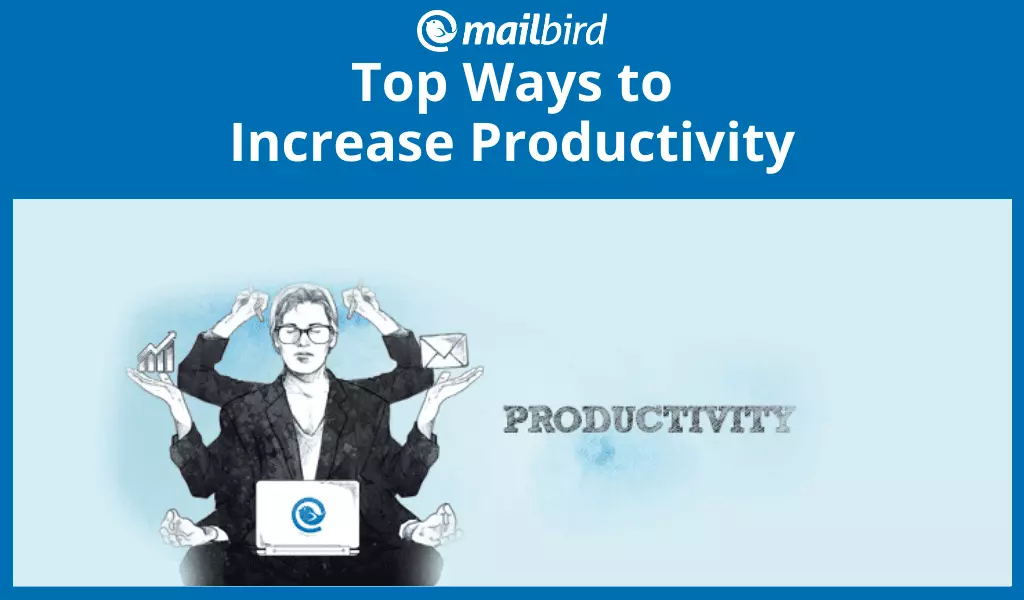
When you talk to people all over the world about how they stay productive and how to prioritize important tasks versus urgent tasks, the number-one culprit of productivity issues is with their email. That is why Mailbird is building the most productive email client ever! I have had the pleasure of meeting many inspiring entrepreneurs who are kind enough to willingly share their productivity hacks.
A good friend of ours, Tobias Schelle, Founder of 24slides, shared a post about his toolbox on how to increase productivity; read the post on Medium. Elaine Heney, CEO of Chocolate Lab Apps, is another powerhouse on productivity. She is also the best kind of workaholic you'll ever meet. Below, Elaine shares with us her take on email and productivity.
I've spent the last month in Bali, co-working with an inspiring group of 25 successful entrepreneurs at Project Getaway. Our businesses are diverse - from cloud-hosting solutions to industrial manufacturing and mobile apps.
Regardless of the business type, working in Bali focused our collective minds on one major challenge with several important tasks — what are six ways to increase productivity while having more free time to enjoy this beautiful island in the best way? Here are the top ways I've increased my productivity as CEO of my mobile games company.
1. Rescue Time

Install StayFocusd on your web browser and block the top three non-work related websites you spend the most time on. Social media may be a source of valuable information about happenings in our surroundings, but my biggest time waster was Facebook. While I was in some work-related groups there, it was just eating into my time and was playing a big role in an unbalanced work life. Installing the StayFocusd plugin on my PC means that Facebook automatically closes after I spend five minutes max on it per day. It's absolutely genius for managing your time on social media.
If you want more ideas on how to be more productive at work and save time, delete the Facebook app from your phone as well. Checking your social media account for a few seconds on your phone while you have downtime is a total waste of valuable reflection time, especially when you think of the amount of time you check Facebook "for a few seconds" throughout the day. You can also install free time tracking software to manage the time you spend on unproductive activity.
2. Build a Team
There is just no way you can grow a company and enjoy your free time if you are doing all of the work yourself. Getting things done is your responsibility, but doing everything on your own is not the ideal way of doing it. Putting together a team consisting of people with better skills than you (in my case, app developers and graphic artists) is a great solution on how to increase productivity and raise the quality of your products and services. You'll find better people to make sure everything you need to get done is done in a timely manner. It's time to bring the right people or tools to the team.

3. Get a Virtual Assistant
My VA has saved my life on numerous occasions. A virtual assistant can free up so much of your time by taking over the repetitive, mundane, copy-and-paste tasks you find yourself doing every day. These tasks are often important for your business to keep growing. But that does not mean you need to spend your time doing them if you can train someone else to do them. This has freed up at least three to four hours of my time every single day. It will work the same way for you if you've got the right person on your team.
A VA is also a super resource to work on some small test or trial projects you have in your mind but don't have the time to work on yourself. This can be anything you need, ranging from web research and SEO to watching online courses for you that you don't have time to view yourself, and then writing a short one-page report on actionable items that can be implemented in your own business. Hiring a VA is something I recommend for every business, regardless of the size or industry, to get started with saving time throughout the day.
4. Outsource and Automate Your Email
Email is wonderful - but it can eat up your time. You can definitely manage your email to cut down the time you spend on it. To begin, analyse what types of emails you are getting. Some may be customer support emails. Without too much effort you can create templates with the most common questions and either hire a VA to reply to these or put them up as a FAQ section on your website to reduce your emails.
Secondly, you can get a lot of personal emails looking for help or from people trying to sell you their new products you may not be interested in; you're working to serve a better purpose. What I found really useful is, on my contact page I now advise people that my email address is only for product support. If they want to contact me directly, then they need to leave a comment on my blog, and I promise to read all of these. This also cut down my email while increasing my blog comments, which was a great result.
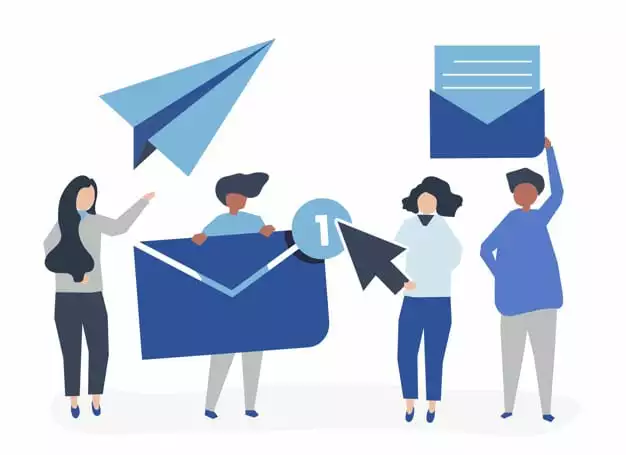
5. Batch Your Email
I get tons of emails a day. One really useful way I have of dealing with it is to batch it two times per day. I check all emails early in the morning and clear my inbox to zero to make sure I plan my day according to the importance of issues at hand. Then I close it, and reopen my email at about four p.m. to catch up with everything again. This batching of work means I get through my email a lot faster without spending a large amount of time on them, and I get quiet time to work on important projects for the rest of the day.
6. Hire a Project Manager
When you are the cog in the chain, you might be getting work done, but you can't scale, and you will find you end up working about 23 hours every day. Hiring a project manager who can deal with your team, chase late deliveries, and keep everything moving in less time while sending you daily updates of the progress and any issues is a really effective way to increase productivity.
I'm happy to report that in two weeks I've cut my working hours by half (and am now well on my way to becoming the next Irish professional surfer after some great lessons here in Indonesia) by doing just one task, and that is hiring the right person.
Life Is for Living, Not for Working 24 Hours a Day
Elaine Heney is CEO of Chocolate Lab Apps, and number-one bestselling author of App Escape Plan and App Marketing. She has had over 180 apps published and three million downloads. She is a five-star Online App Development coach for app entrepreneurs. Sign up to the Express, a unique, totally free program for increasing your app downloads and sales at http://www.thechocolatelabapps.com.
A big thank you to Elaine for sharing her business productivity tips with us, with a special focus on how she manages email in the most efficient way for business. We encourage Windows users around the world to try the best email client solution for business.
A cool business feature coming down the pipeline to make you an email-client-inbox-zero-badass in the modern workforce is the Mailbird Wingman, a dashboard that provides your unique email usage data so you can process and improve your workflow.
Key additions in the Mailbird Wingman include an email follow-up reminder and email scheduler. You'll never forget a follow-up to that important person or to send that important dealbreaker email. You and your team's effort on how to increase productivity becomes much more strategic and planned.
These features will be available for Pro and Business customers only. Take advantage of the 25% off pre-order discount today and be the first to build superstar productivity powers for your team right within the Mailbird nest.
What are your business productivity hacks? What tools do you use today for your team to get the most done? Looking forward to your comments below.
This post was originally published in 2013 and has been updated since.
FAQ
How do you increase productivity in the workplace?
Here are some ways you can increase productivity: - Look for ways to change your work for more efficiency. - Delegate work. - Reduce distractions at the workplace. - Assign realistic deadlines.
What causes lack of productivity?
One of the most common factors that lead to a lack of productivity is a lack of proper training in employees. When employees are not trained well, it can lead to a waste of time and resources.
How can productivity be increased in a day?
Time management is key. Here are some ways you can increase your productivity: - Take frequent breaks between tasks. - Stop multitasking. - Set deadlines for yourself. - Use your commute time to catch up on emails. - Work in intervals of 90 minutes.
How does low productivity affect economic growth?
When a company runs efficiently, its workers utilize less time and fewer resources to produce more output. It saves costs, and consumers can get the goods or services at lower costs, which spikes demand and employment. If companies have low productivity, the goods and services will cost considerably more and curb demand. The national output will be affected, and the economy takes a hit due to low productivity.
What are three ways to increase productivity?
1. Identify your biggest time wasters and track their use. For example, if yours includes a particular site, make sure you use dedicated apps like StayFocused to block the media.2. Build a team that will build you up. Surrounding yourself with professionals who are more skilled than you in certain areas means you can focus on the tasks where you are most skilled and productive.3. Batch your email. Set aside some time during the day that you can dedicate to email. For example, it can be twice a day: once during work doing work-related emails, and a second time for personal emails.