Speed Reading Feature: 3X Your Email Productivity

Every new year brings us a lot of changes and new beginnings, including a whole new way to manage your time with email. Starting today, you are going to increase your email productivity by at least 3x. "Well, how exactly would I do that," you might ask. Speed reading.
What Is Speed Reading?
Speed reading is a process that allows you to rapidly recognize and absorb phrases and sentences all at once, instead of identifying individual words.
On average, people have a reading comprehension speed of about 250 words per minute. However, once you acquire the skills necessary to become a speed reader, you can double this rate. There are several techniques for reading faster, but all of them have one thing in common: instead of "hearing" each word as you read it, you simply "skim" groups of words.
Reading Emails Takes Too Damn Long
We already spend tons of time reading, processing, and sending emails. What if we could speed up those basic email functions by enabling the ability to speed read?
If you've been following the latest educational tech trends, you know speed reading with tools like Spritz and Spreeder is the latest innovation in regards to how we consume information. Do you read emails fast enough to be successful?
One Size Does Not Fit All
So, of course, there is a unique difference in reading comprehension depending on what we type of content we consume. For example, reading a novel is very different from reading an email when looking at how text is visually organized and presented depending on the format.
A novel has long paragraphs of ongoing text that might require good comprehension skills, whereas an email can be long or short, and they are usually more structured. An email often has headers, bullet points or numbering, and text formatting. When you read an email you want to get to the point quickly so you can process it efficiently and effectively.
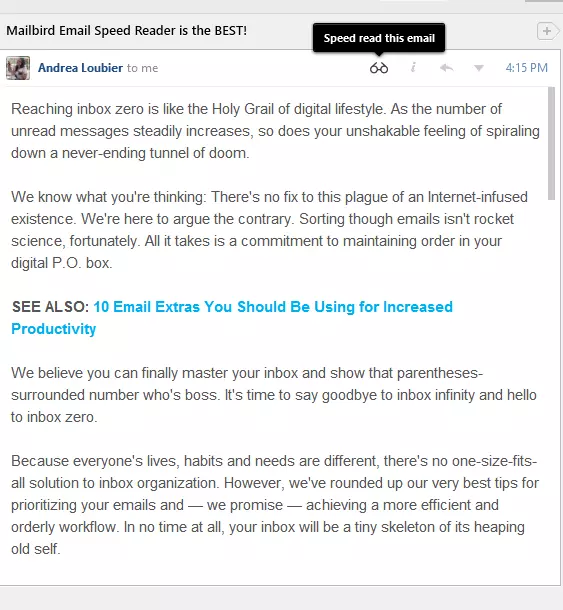
How Can Maillbird Help?
At Mailbird, we challenged our current means of speed, comprehension, and email productivity by asking, "How can we help people read faster when processing emails?" Well, of course, we were enthusiasts about the latest news on speed reading, and yet we were also skeptics as to whether it is an old concept that was riding on a new wave of hype. So we wanted to find out if techniques for faster reading have improved since the 1970s research on Rapid Serial Visual Repetition (RSVP).
Excited about bringing a new email reading experience to our users, we quickly jumped into testing the current speed readers out there, like Spritz and Spreeder. Our response? "Wow! This is awesome. It actually works." We had to provide this experience for reading emails, with some added logic in how words in an email are visualized, given formatting structures like headers and breaks. The speed reader also works when using Mailbird in other languages with word spacing, so the Mailbird speed reader is not limited to English.
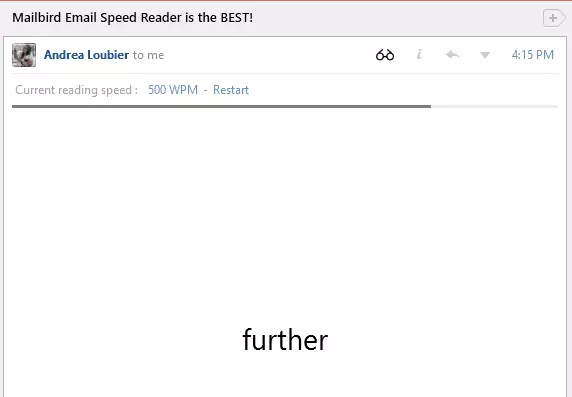
Why Speed Read Emails?
I personally found the Mailbird Speed Reader relevant for long emails, as well as emails I am either CC'd or BCC'd to. Why speed read? Because we have more important things to do with our time than wasting it reading long emails. Here are typical average reading speeds:
-
- Third-grade students = 150 words per minute (wpm)
- Eighth-grade students = 250
- Average college student = 450
- Average high-level executive = 575
- Average college professor = 675
- Speed readers = 1,500
- World speed reading champion = 4,700
- Average adult: 300 wpm
I realized that I typically read emails at about 500 words per minute. When using the Mailbird Email Speed Reader, I could easily read and quickly process my emails at 800 words per minute. We want to get to the point and clear that email out of our inbox. Of course, there may be specific points in an email where you need to reply, so the In-Line Reply feature is perfect for this.
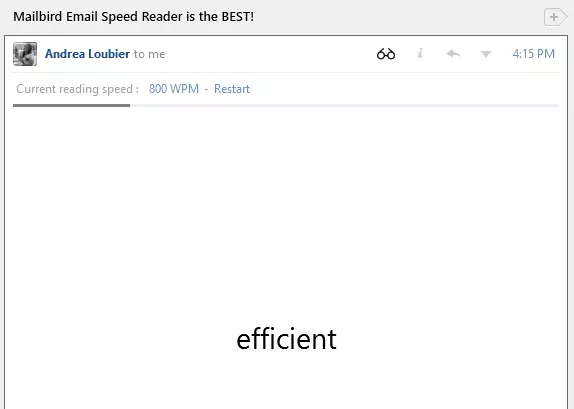
At Least 3x Faster with Email
Use Mailbird today, and spend less time with each email that infiltrates your inbox. Mailbird's Email Speed Reader is just another way we're helping you and millions around the world get better at reaching Inbox Zero each day. Try the Mailbird Email Speed Reader now and tell us what WPM (Words Per Minute) you speed read your emails at in the comments below, and share this with your friends using the social buttons to see if they can beat your WPM in Mailbird.
How to Use the Mailbird Email Speed Reader
- Install Mailbird if you are a new user. Restart or update Mailbird from the Options menu.
- Select an email.
- Click the little eyeglasses icon at the top right of the message.
- Set your WPM (words per minute).
- To exit the speed reader hit Esc or wait for it to finish before returning to normal reading.
Mailbird is the best email alternative on Windows, and now it's the first and only email client with a special speedreader baked in.
Still not sure? You can read more about it on TechCrunch here and see it in action in this video called the Mailbird Email Speed Reader.
Wrap Up
Speed reading skills are a set of techniques that allow you to rapidly recognize and absorb sentences all at once, instead of identifying individual words. It is a very useful skill set, especially when it comes to the workplace. We spend tons of time at work reading, processing, and responding to emails. But the great news is that there is one incredible tool that can speed up all those basic email functions.
Mailbird is a desktop email client packed with advanced features, including a speed reader. You can set a desired WPM rate and increase your email reading speed by at least 3x. So, what are you waiting for? Check out Mailbird and all of its amazing tools that will transform your emailing experience!
FAQ: Speed Reading
Does speed reading work?
Yes, it does. Speed reading is an effective set of techniques that allow you to double your reading speed. However, it is important to keep in mind that the faster you read, the less information you take in. So, the technique is very useful when you need to understand the main point of the text only. However, if you need to go through a complex technical document or if you're reading unfamiliar material, speed reading is not the answer.
What is a good reading speed?
A normal rate for reading for an average adult ranges from 200 to 400 words per minute. When it comes to speed reading, it is usually done at a rate of around 400 to 700 words per minute.
Can you read 20,000 words per minute?
An average adult can read about 250 to 300 words per minute. Speed reading can increase this pace to about 800 words per minute. Even though it may seem like too much at first, there is a set of skills and techniques that can help you reach this speed.
How can I be a faster reader?
There are various skills and techniques that can turn you into a fast reader. However, if you need to become a fast reader only at your workplace, there is a simpler solution! Mailbird is an innovative email client that comes with plenty of advanced features, including the Speed Reader. This effective tool can help you read 800 words per minute, while the average adult reads about 250!